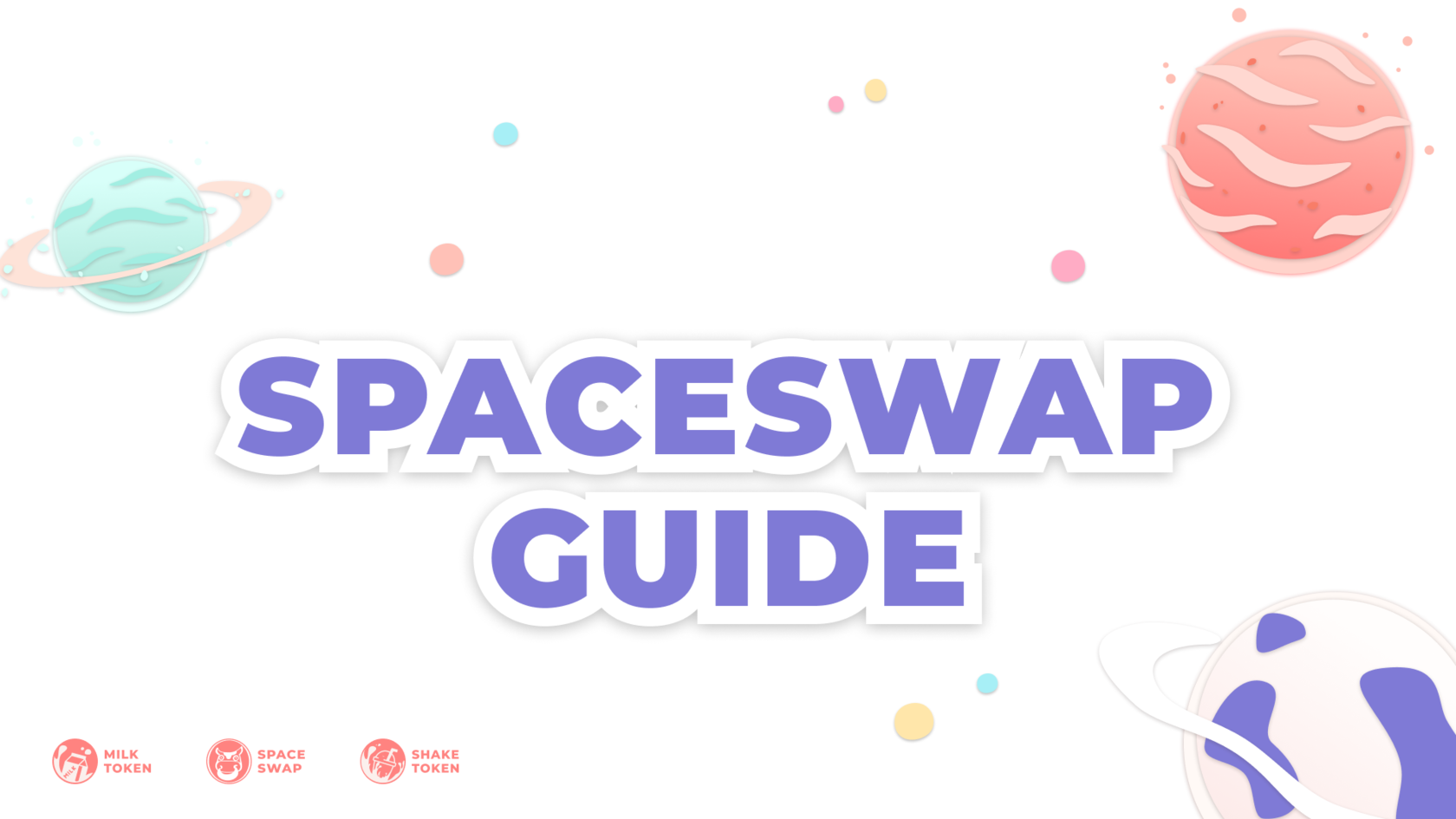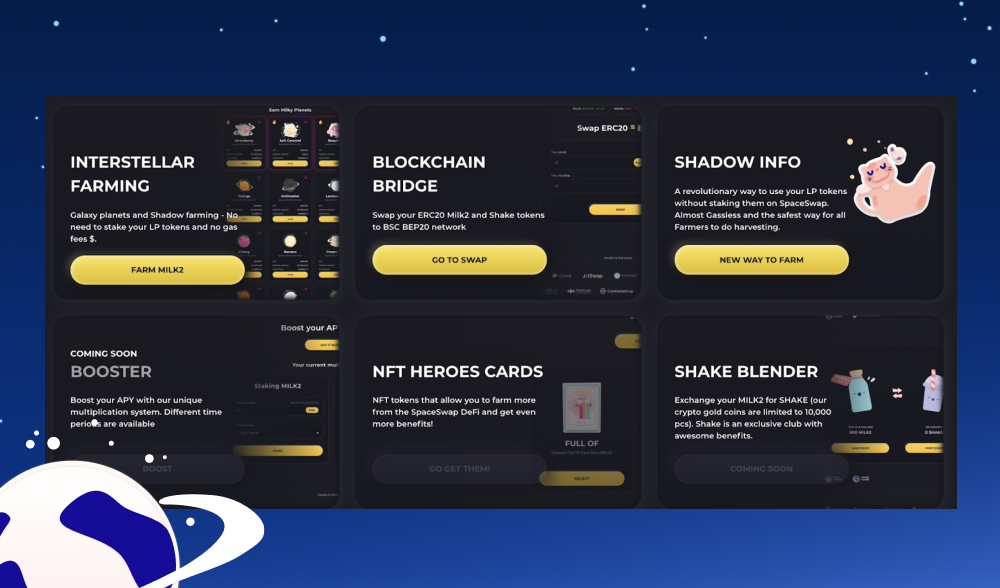
Step 1: Attach your wallet to Binance Smart Chain
The process is easy and takes a couple of clicks to complete. First, open your MetaMask wallet, go to ‘Settings’ and choose the ‘Networks’ section.
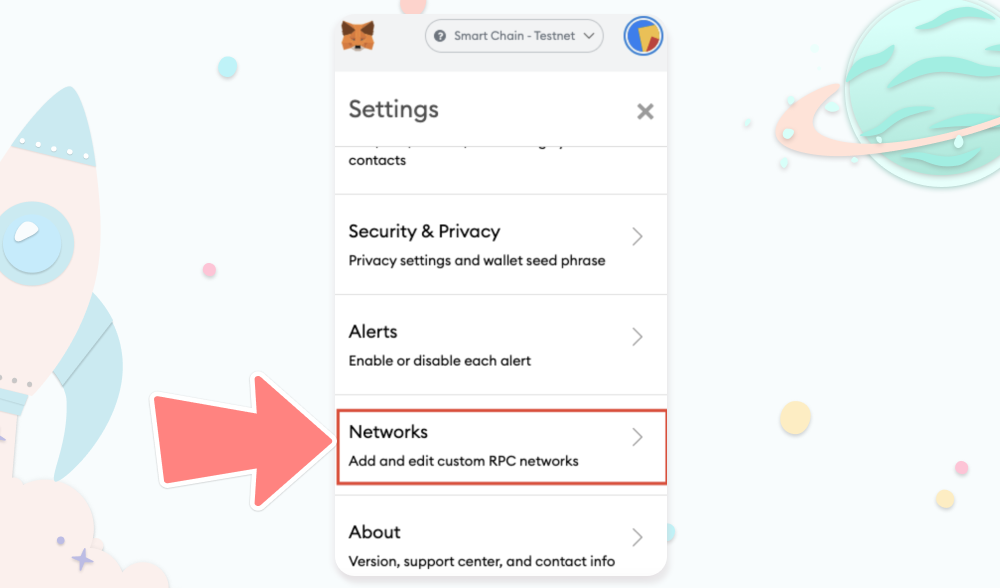
Now, you need to add the Binance Smart Chain network. Click on ‘Add network’ and fill in the information.
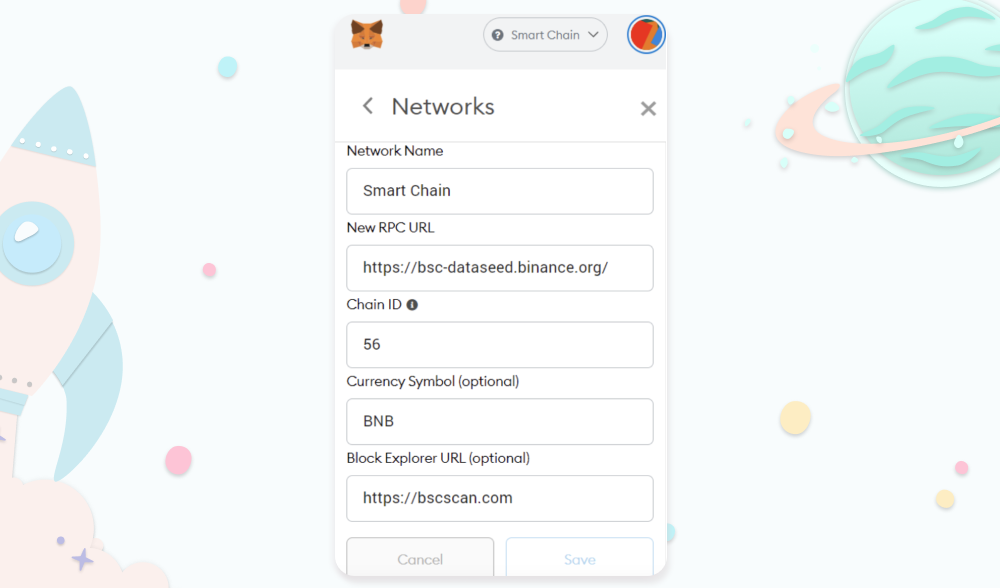
Name of the chain: Smart Chain
New RPC URL: https://bsc-dataseed.binance.org/
ID of the chain: 56
Symbol: BNB
URL block explorer: https://bscscan.com
That's it! Double-check you're connected to Binance Smart Chain and let's buy some MILK2.
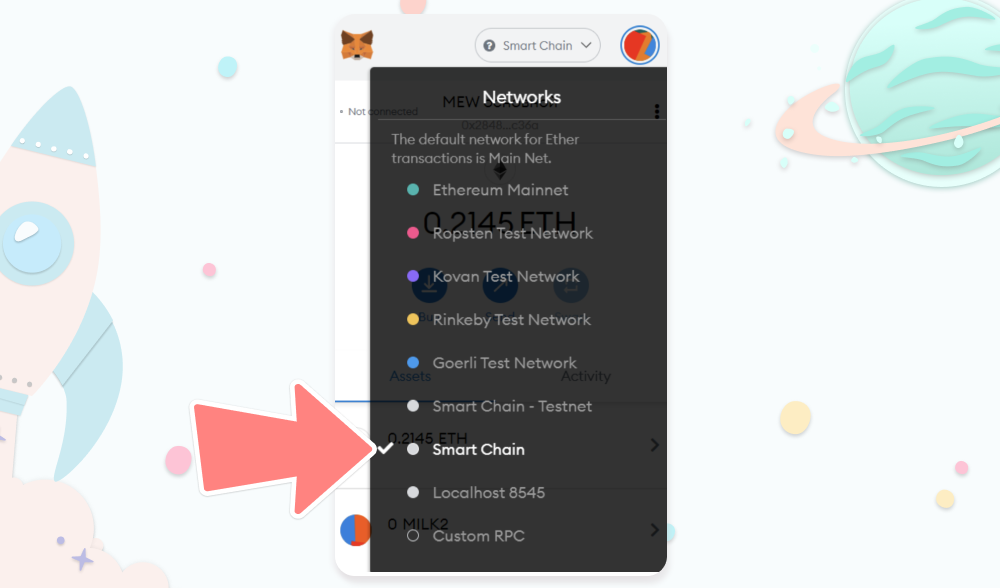
Step 2: Get MILK2 coins
MILK2 is the cornerstone of the SpaceSwap ecosystem which makes this step the most important one of all. Go to PancakeSwap and connect your wallet. Then, proceed to the 'Exchange' page.
You won't find MILK2 in the list of available tokens or be able to find it by searching the name. Instead, copy the token contract address from BscScan: 0x4a5a34212404f30c5ab7eb61b078fa4a55adc5a5 and paste it into the field.
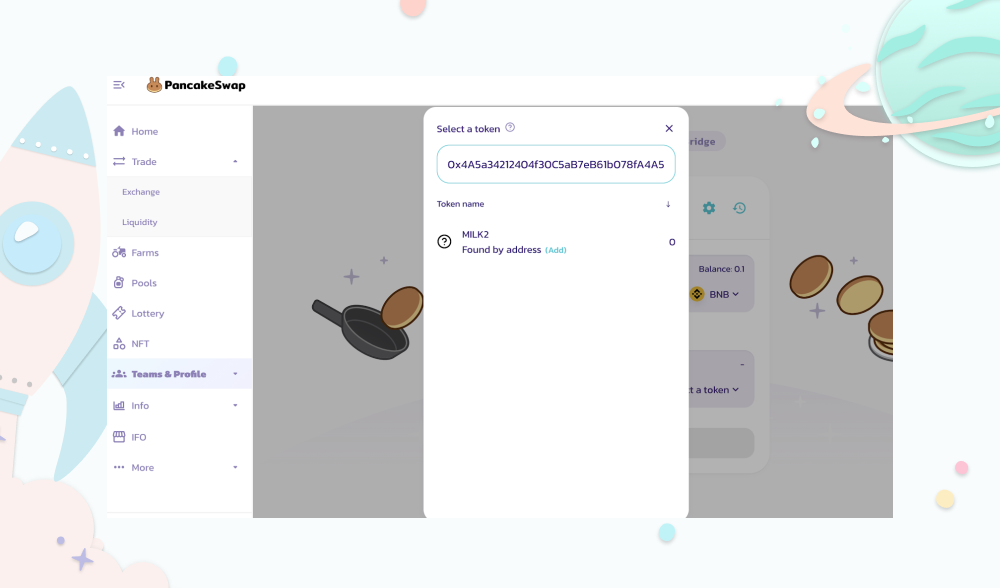
Type the number of tokens you want to exchange and swap!
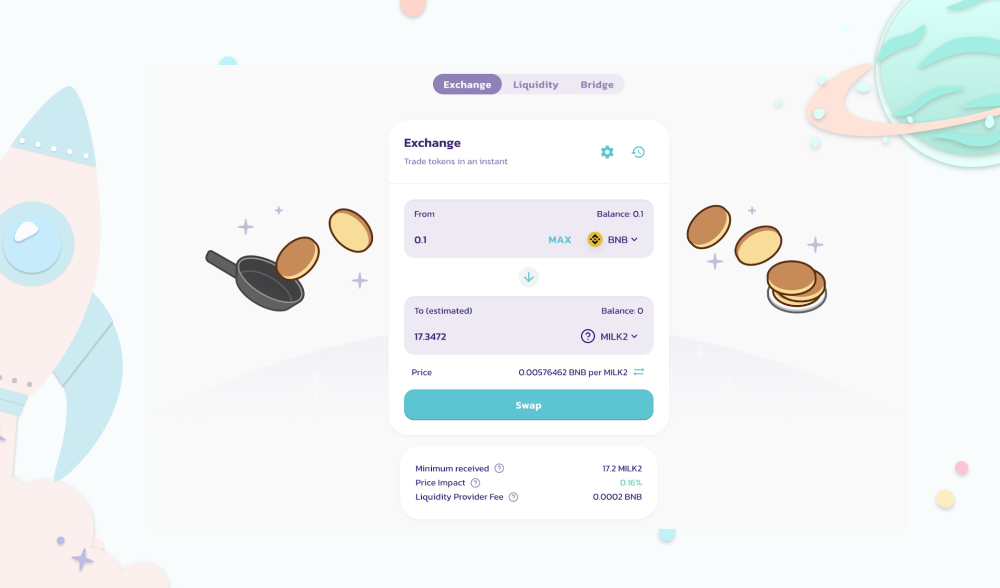
If you decide to stake in the SHAKE-BNB pool, you'll need to buy some SHAKE instead. But let’s try out the Honeymoon (MILK-BNB) planet.
Step 3: Provide liquidity to the pool
We're getting one step closer to Shadow Staking! It's better to decide first which Milky Planet you want to stake your LP tokens in and then provide the liquidity. For now, you can choose between three pools: SHAKE-MILK2, MILK2-BNB and SHAKE-BNB.

Once you’ve made your decision, it’s time to provide liquidity. Click on 'Liquidity' in the same window you exchanged your tokens.
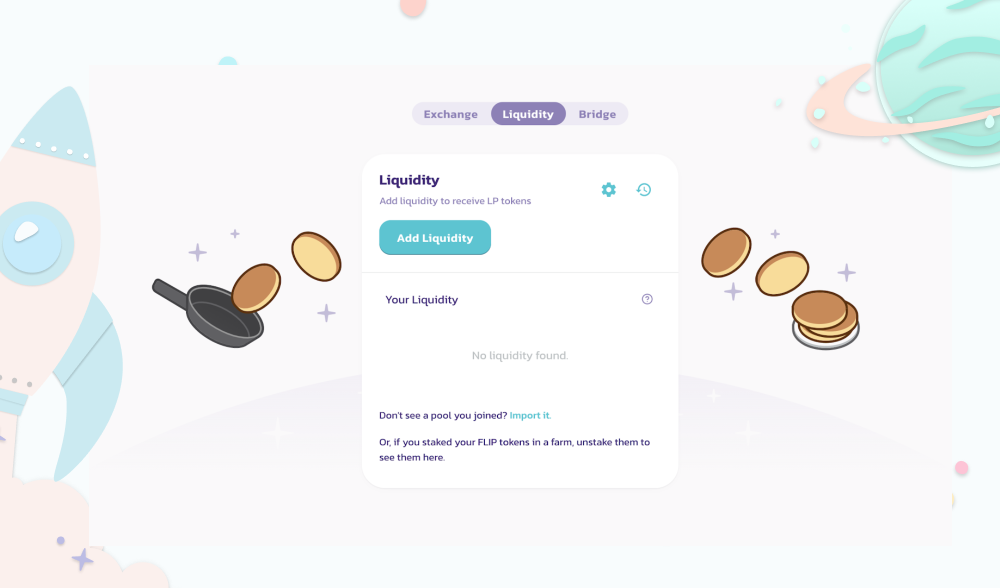
Depending on the planet you've chosen, select the tokens. For the sake of an example, we'll provide BNB and MILK2. Once again you'll have to copy the token address 0x4a5a34212404f30c5ab7eb61b078fa4a55adc5a5. Input the number of tokens.
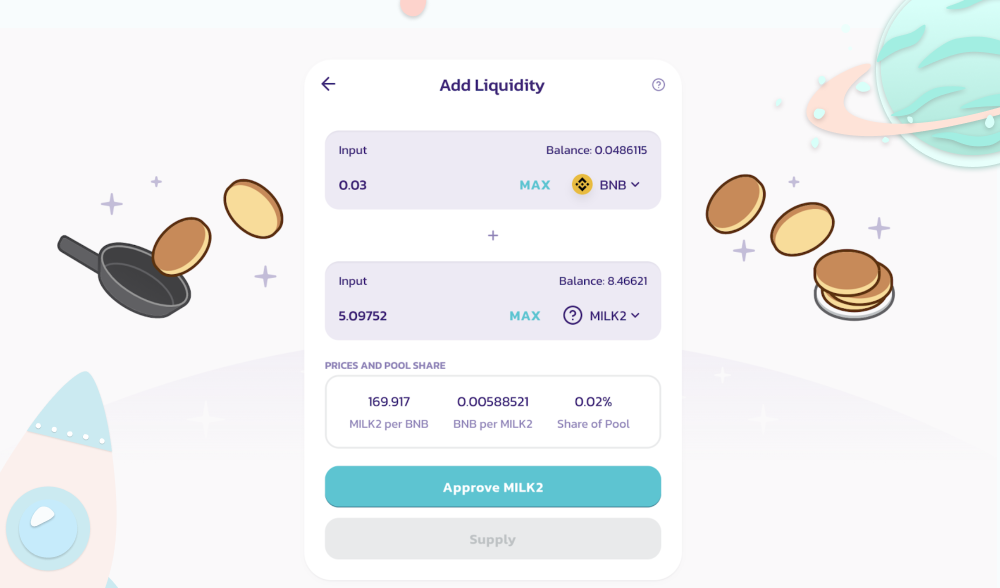
You’ll have to approve the MILK2 tokens. The transaction takes seconds to complete.
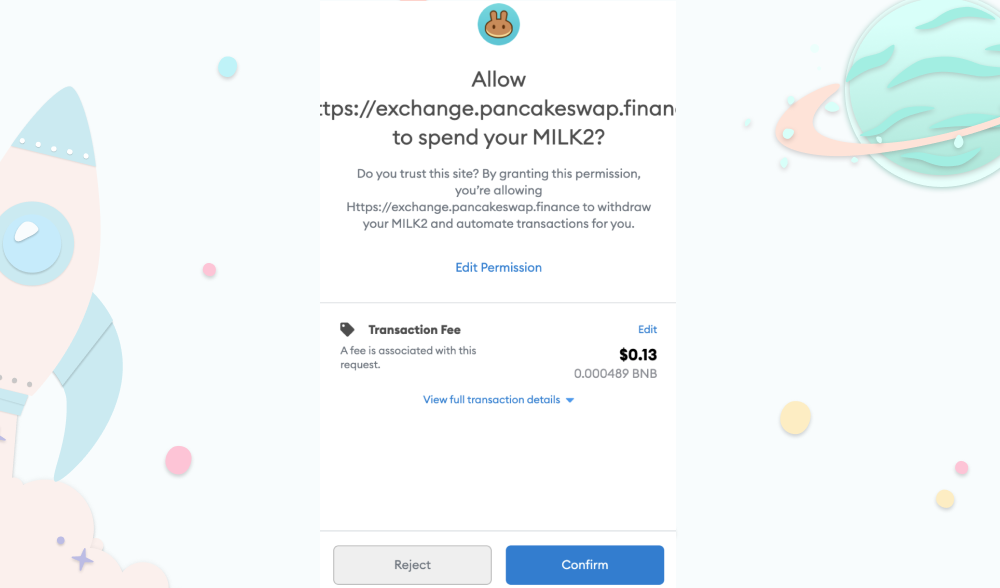
Click on ‘Supply’ and once again confirm the transaction.
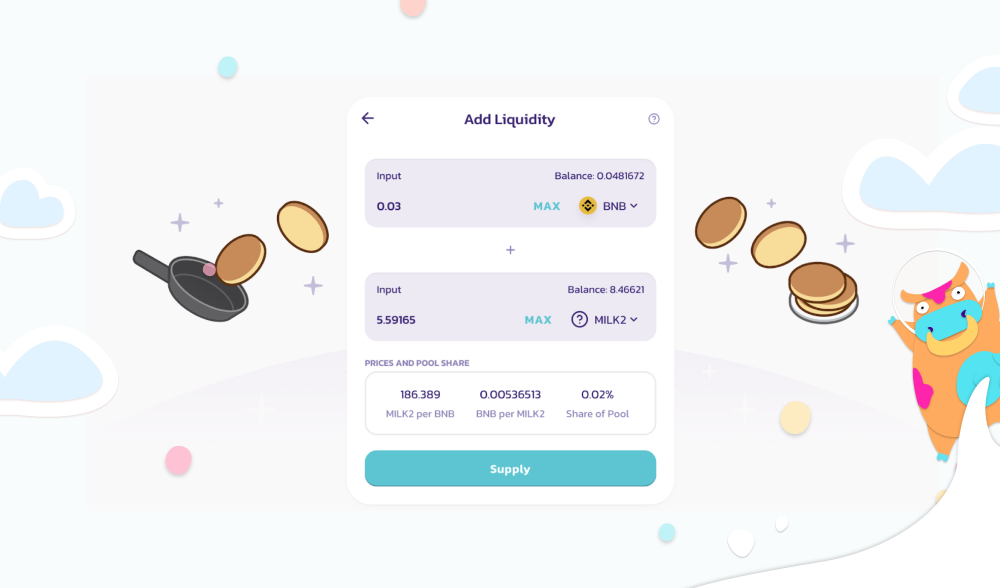
You can check the amount of LP tokens you received in the section 'Your Liquidity.' PancakeSwap doesn't show BNB-MILK2 but you can import it manually. Click on 'Import It' and select the tokens.
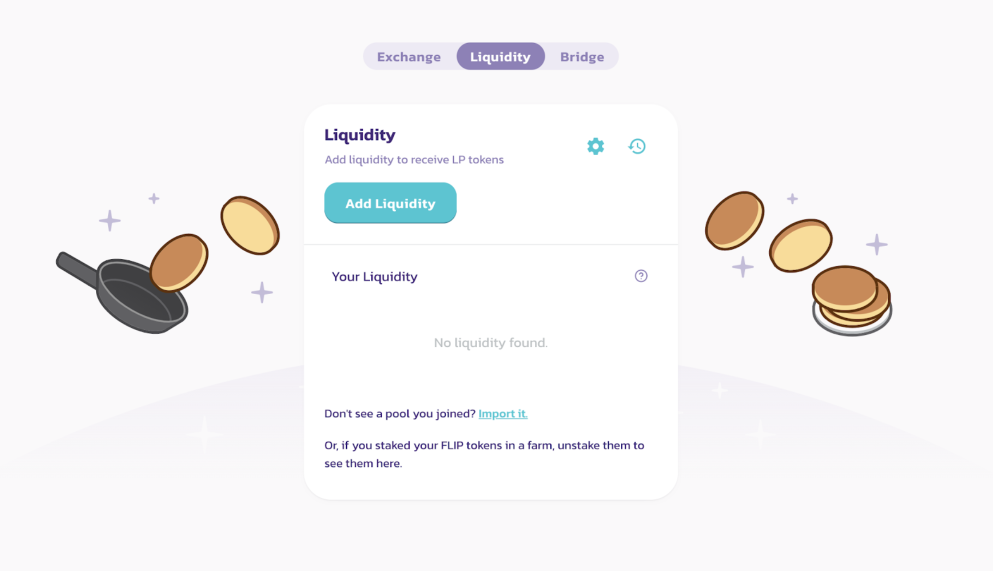
Now you should see the number of LP tokens in your wallet.
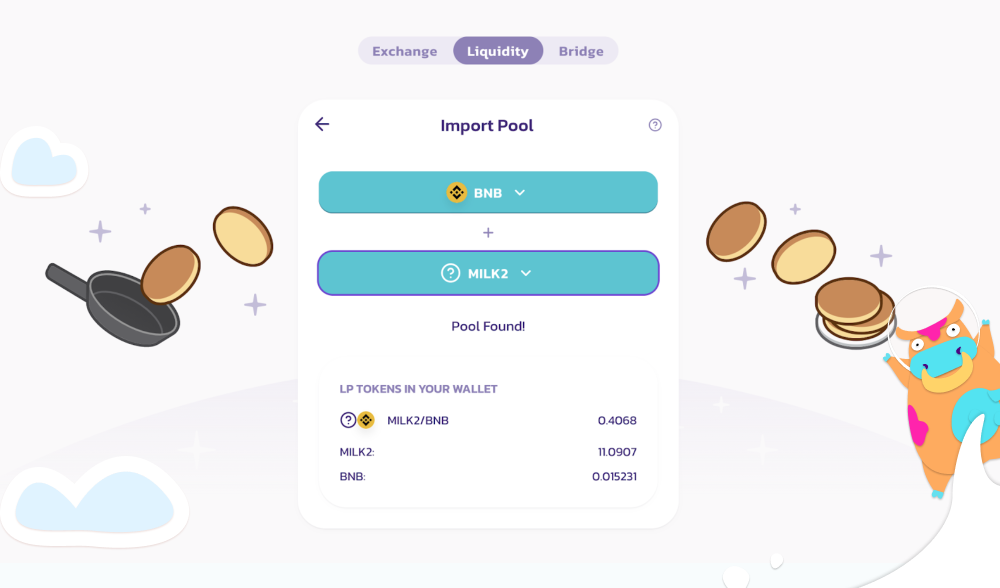
Step 4: Start Farming
This is the last and easiest step. Go to the ‘Interstellar’ section of the SpaceSwap website and click on ‘Start Farming.’

Shadow Staking technology doesn't require you to send out your LP tokens, the system reads all the necessary information directly from your wallet.
From now on, you are farming MILK2 tokens. On the same page, you’ll see your MILK2 balance and the amount of tokens you can harvest.
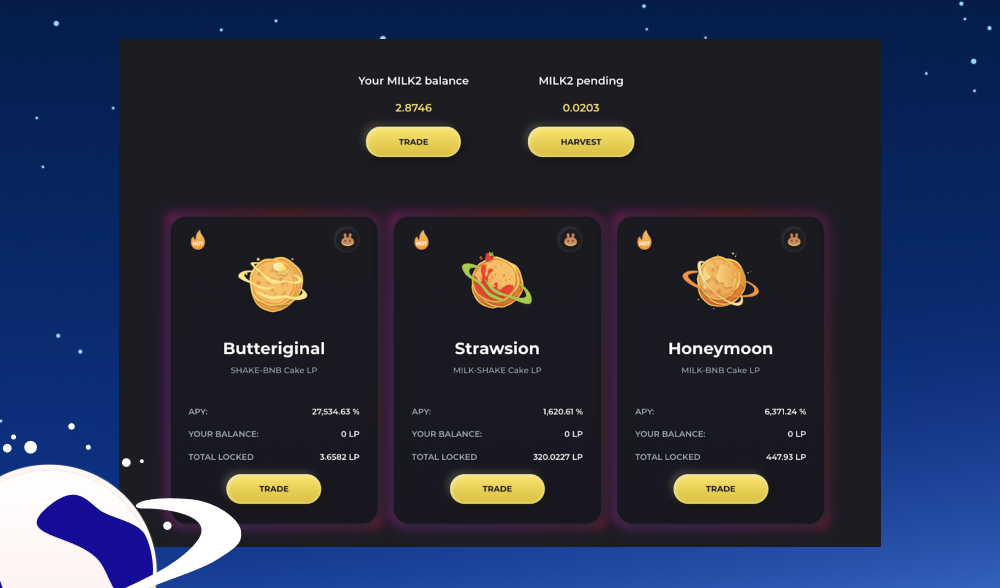
If you decide to withdraw your funds, just click on 'Harvest' and confirm the transaction in MetaMask.
As you can see, it's a quick and easy process!
Enjoy! If you decide to share which planet you liked the most, here are our official media channels:
Website: https://spaceswap.app
Telegram: t.me/SpaceSwap
Twitter: https://twitter.com/spaceswapdefi
Blog: https://blog.spaceswap.app
Discord: https://discord.gg/r6RymJj
WeChat channel invitation via manager: